Drive more business activity through your website, with online forms
Servicing customers is hard. Information is brought in by different people in many different ways, often calls, emails and texts. It takes time and diligence to collect and properly organize it all.
Empower everyone you interact with to self-serve and avoid human error, by driving more business activity through your website. As visitors add information into online forms, entries are instantly captured into Solve, facilitating your team’s workflow.
How it works
Solve partners with Wufoo, which provides robust online forms you can easily plug-in to any website. Extending past ‘Contact us’, most often teams use forms to enable visitors to update profiles, share property or project information, request services, and pass photos and PDFs.
As the form is filled out, Solve secures the data into a new record, or updates the existing one, and optionally notifies the appropriate team members.
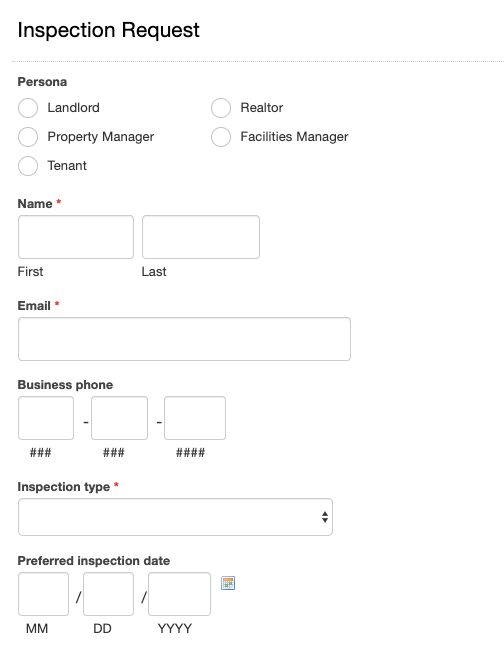
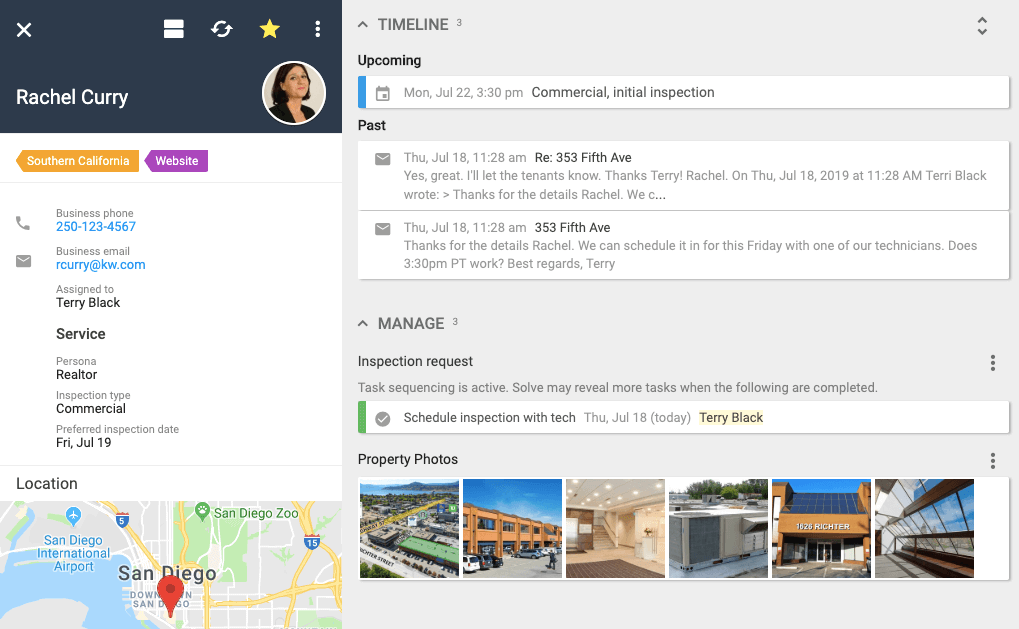
Connecting your website with Solve
To set-up the integration, simply …
- Create a Wufoo account, any paid plan will do
- Create the form(s) and add to website
- Jump into Solve, tap Settings > Wufoo online forms
For each form you connect, pre-set who has access in Solve, whether the entries are pre-assigned, what category tag(s) are applied, and a check to either update existing records or create new ones.
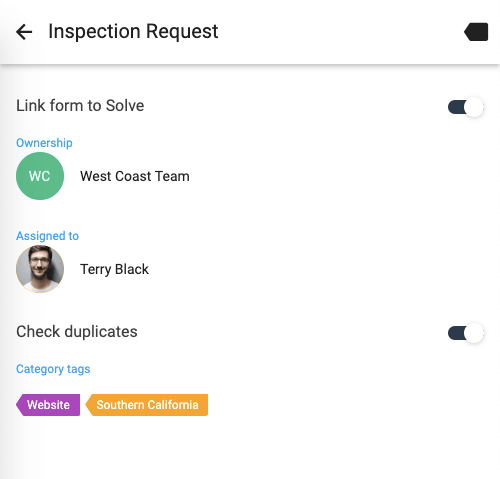
Common form fields like name, address, email and phone automatically map to Solve. For custom fields, simply ensure the field names in Solve match the field names in on your form.
Additional tips
Record profile photos can also be added to Solve via a Wufoo form. Simply name the file label in Wufoo “Avatar”.
Fields that are unmapped will simply add their data into Solve as a simple note, to ensure all the form info is retained.
Jotform offers a similar web form integration, and Solve partners have developed integrations with Gravity Forms, and similar. If you have a preferred web form provider, explore Zapier or reach out to our team for a partner recommendation.