Basic customization
We made Solve highly flexible because we recognize every business is different. Quickly refine the system to capture the right info using your team’s own language.
Most of the configuration is achieved using two simple features
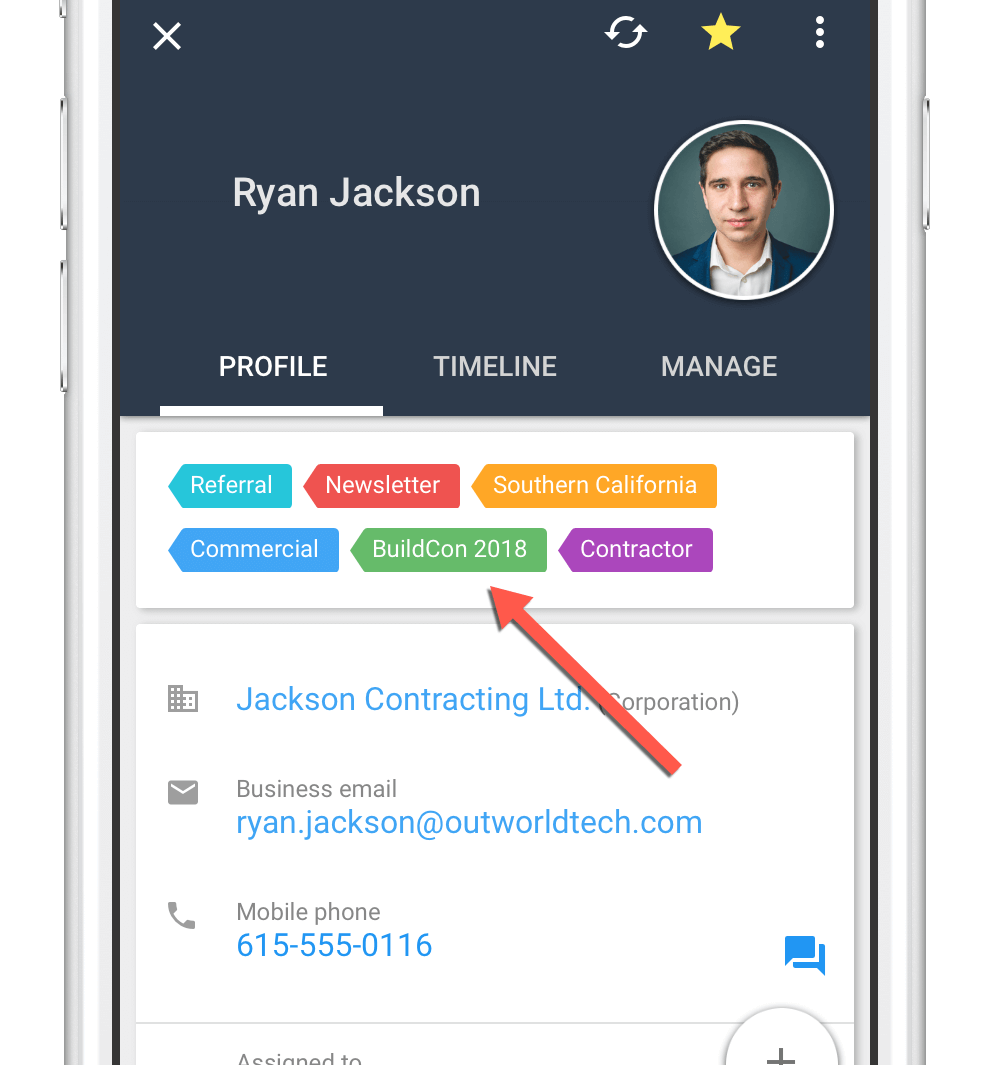
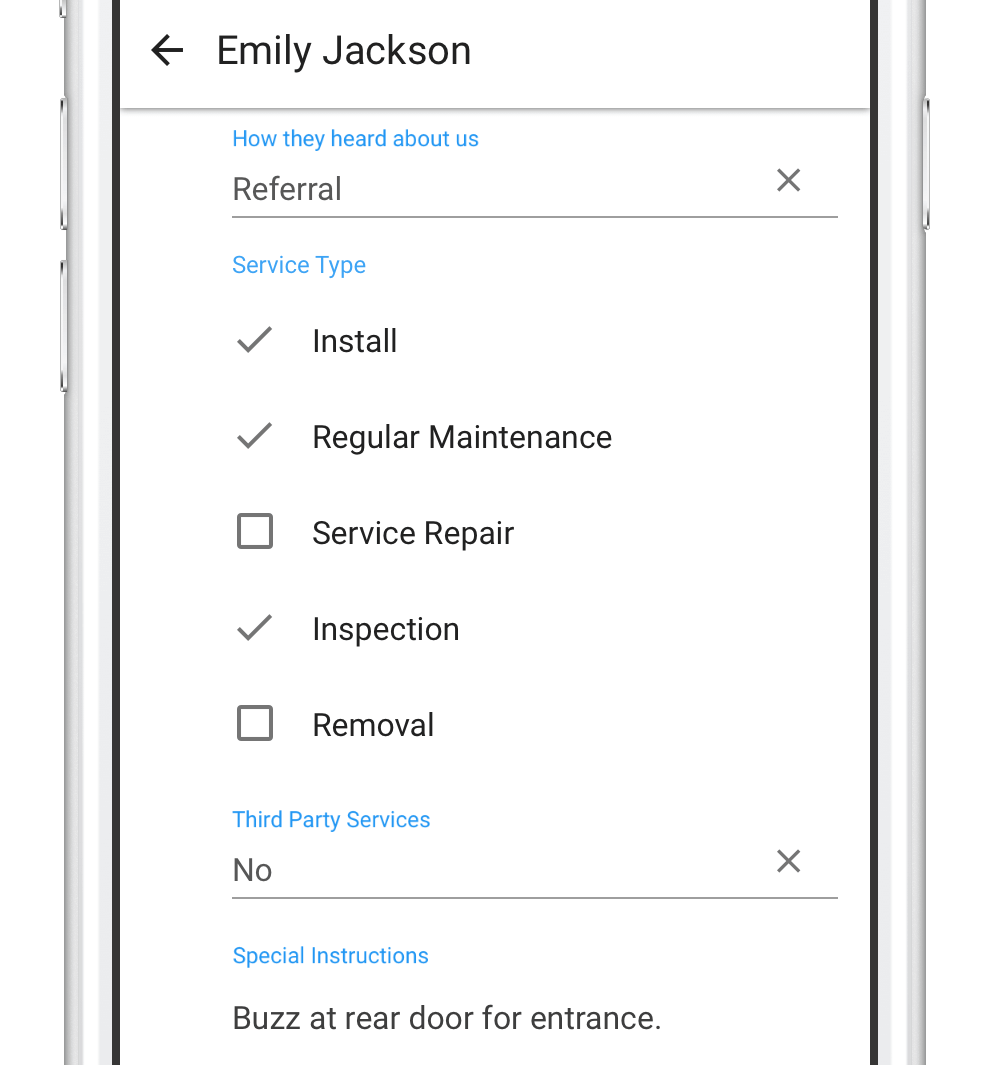
Category tags
Tags organize records into lists, while providing an at-a-glance impression of any record. They also overcome the restrictions of folders, so a single record can be grouped into many different lists at once. Use them to identify …
- Types of service requested
- Special requirements
- Relevant features or characteristics
Create and apply an unlimited number of tags to any record. Tap Settings > Manage category tags, to get started.
Customize fields
Remove excess standard fields and add custom fields to shape record forms and selection values to track exactly what you need. Custom fields can also be added to interactions, follow-ups, tasks and other activities so you can align them with your practices e.g. specific details to collect on service call.
Select from a full range of custom field types to meet your specific business requirements. Tap Settings > Customize form fields, to get started. As you add, hold-and-drag fields to reorganize the layout.
Automatically adjust form fields by simply adding tags
A favourite feature among Solve teams.
Let's say for example, you're collecting notes on a new customer order. As you assess their needs, apply designated tags and additional fields related to each tag will automatically appear to be filled out.
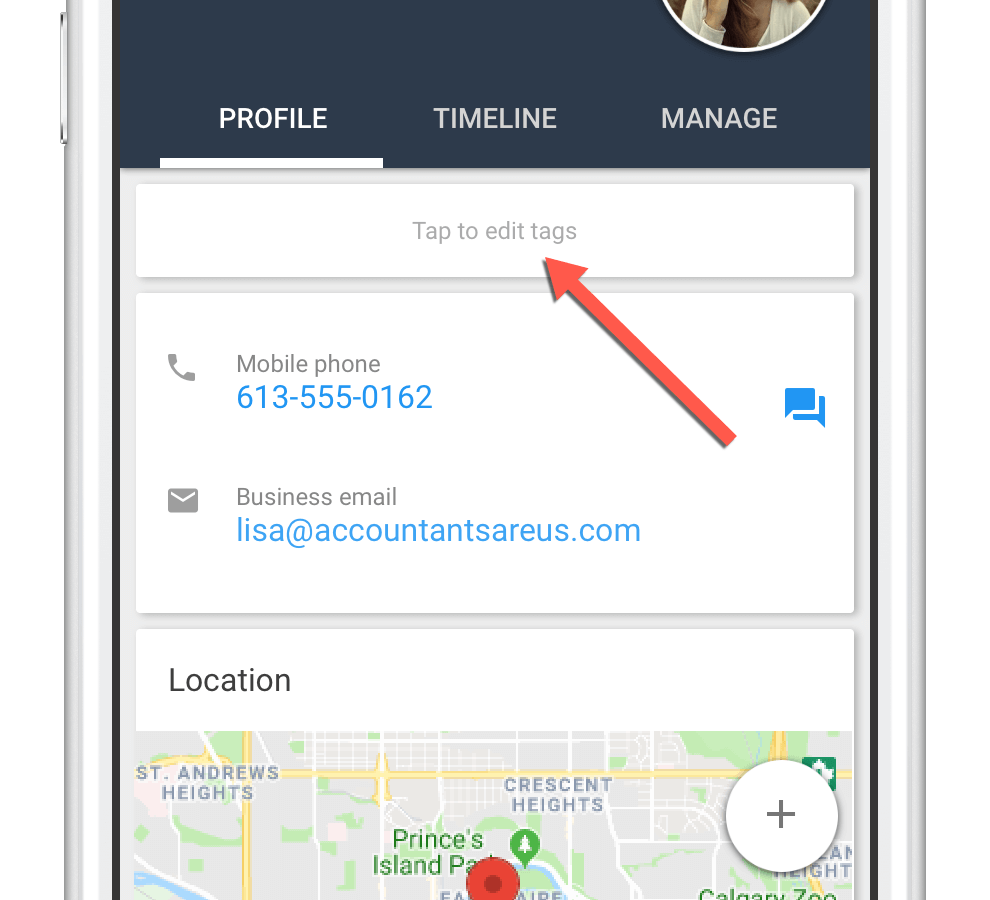
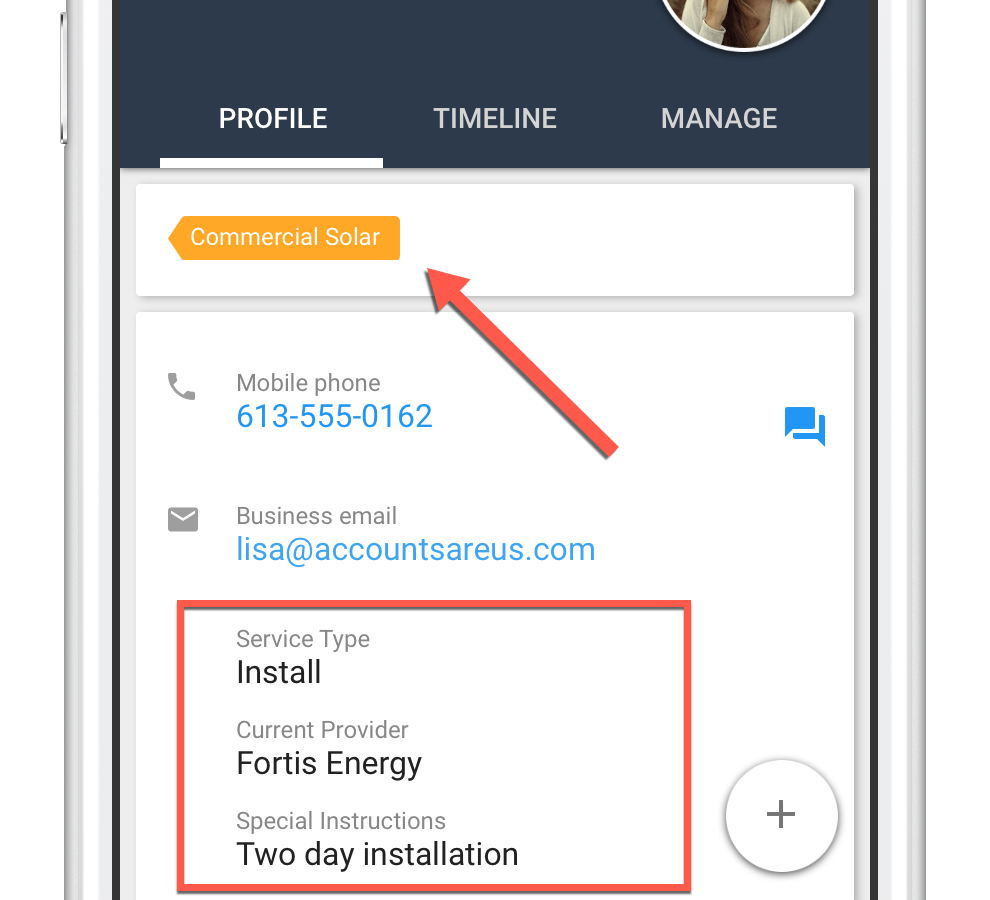
Associate fields with any category tag. Tap Settings > Customize form fields > select a field > category tag icon > select the tag.
Set a custom record type (optional)
Almost every team works with Contacts, Companies and that third something that's unique to their business e.g. Work Orders, Cases, Sites, Projects, Properties. Enjoy a completely dedicated space to manage these details and activity, linked to the host Contact or Company record.
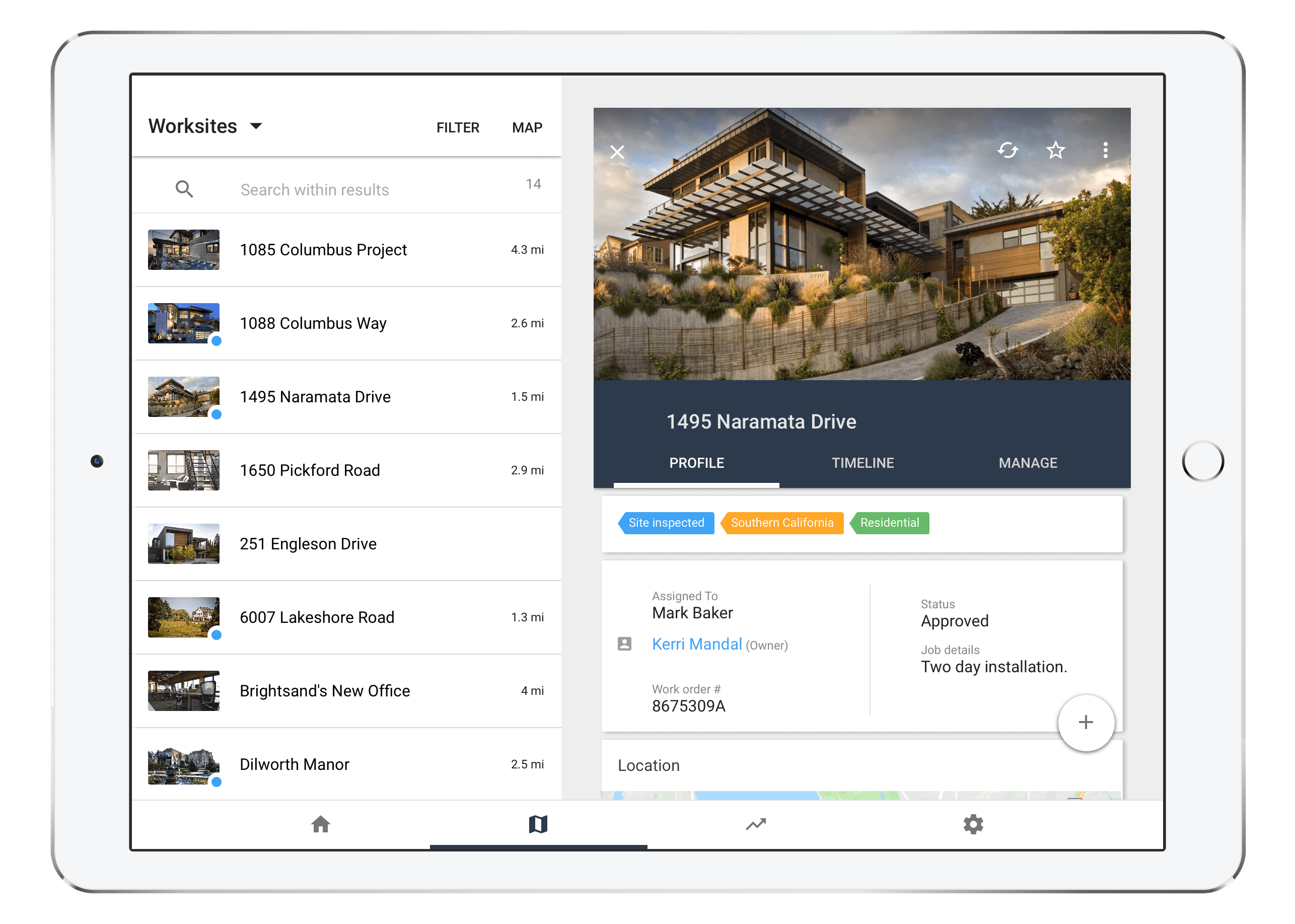
Tap Settings > Set custom record type, to designate your team's third record type in Solve. Then create unique fields and tags for it, just like with Contacts and Companies.
These few building blocks demonstrate a highly flexible platform that can handle a multitude of cases. Make Solve as simple as you want it, or build it out as your company grows and scales.