Google email integration
Centralize access to email history from the team’s individual G Suite accounts. Perfectly organized inline with every other interaction your team’s had.
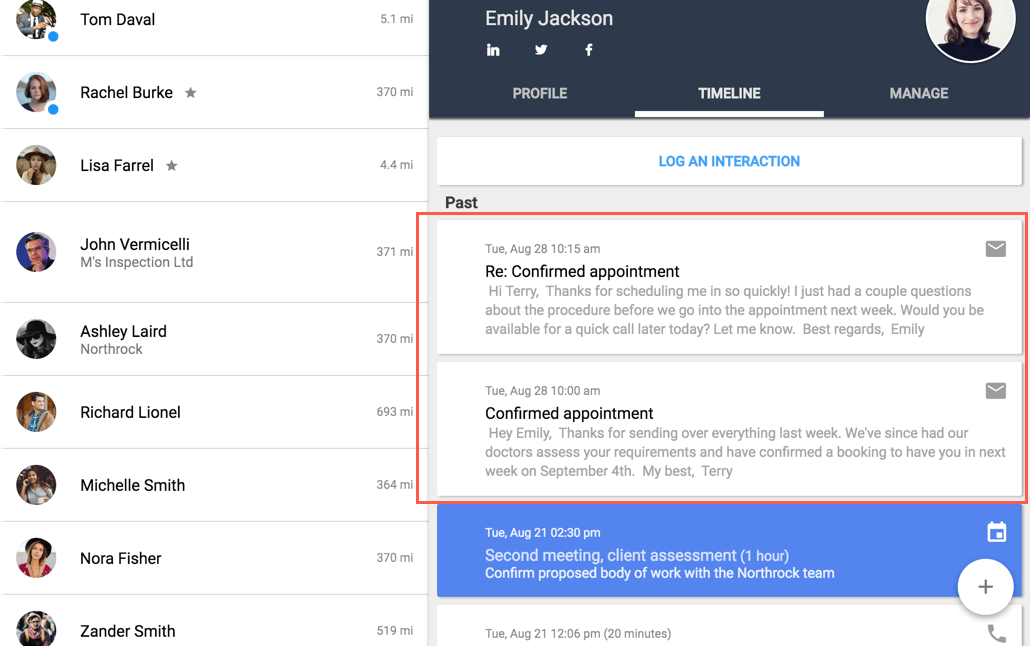
Businesses often choose Solve for it’s one of a kind email sharing ability. Tap “on” with the confidence that each person will have flexible security options.
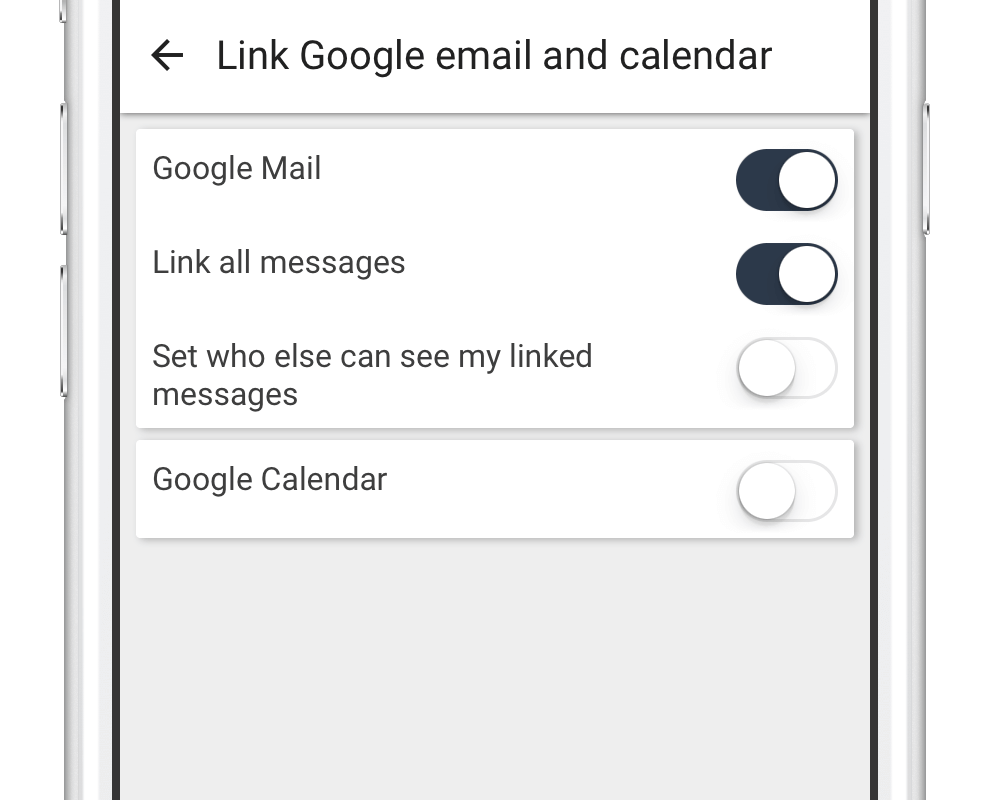
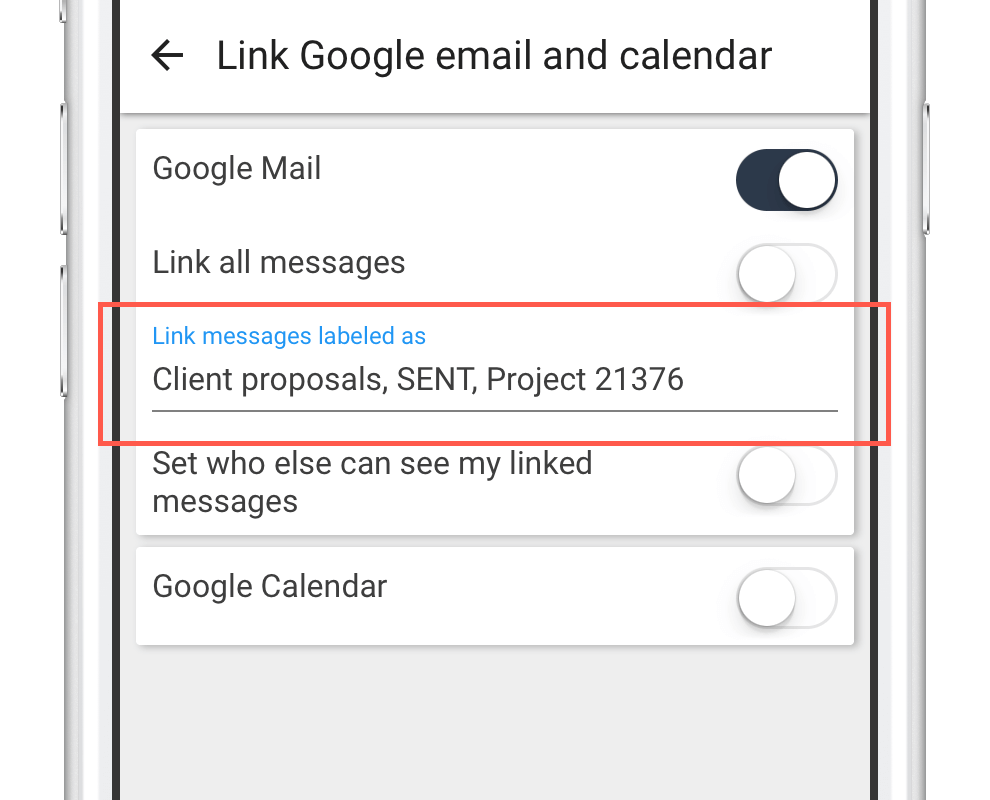
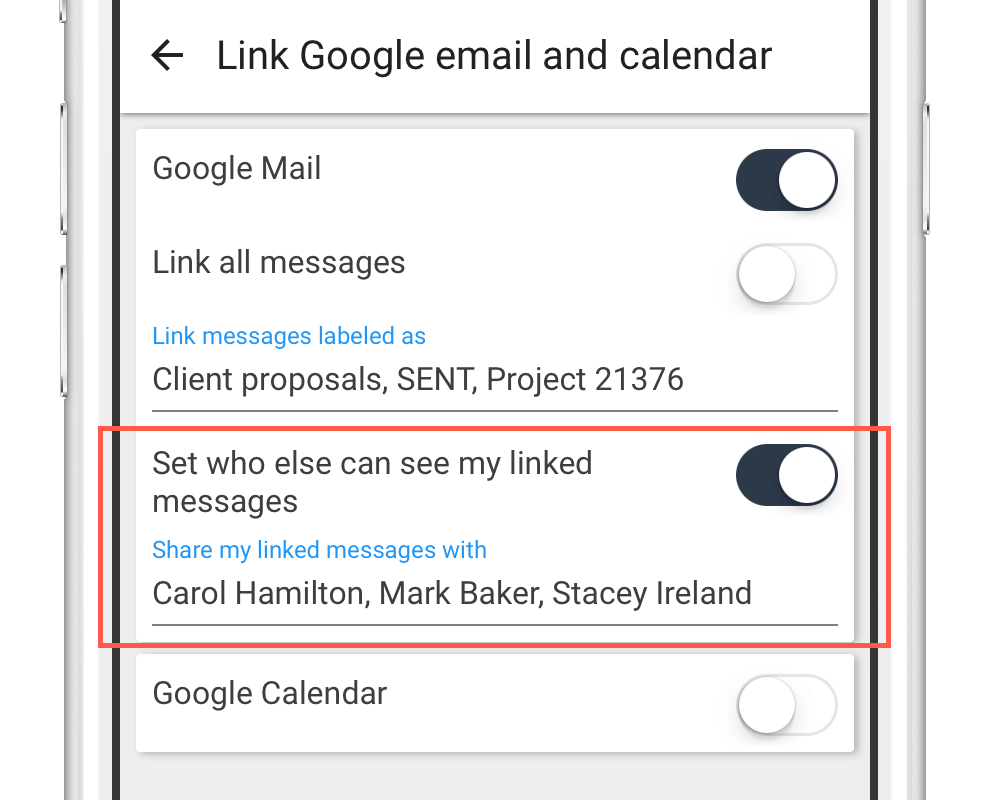
Try it
Tap: Settings > Link Google email and calendar.
Send personalized Google emails with templates
Create rich format email templates that optionally insert record data into the message, automatically tailored for the recipient.
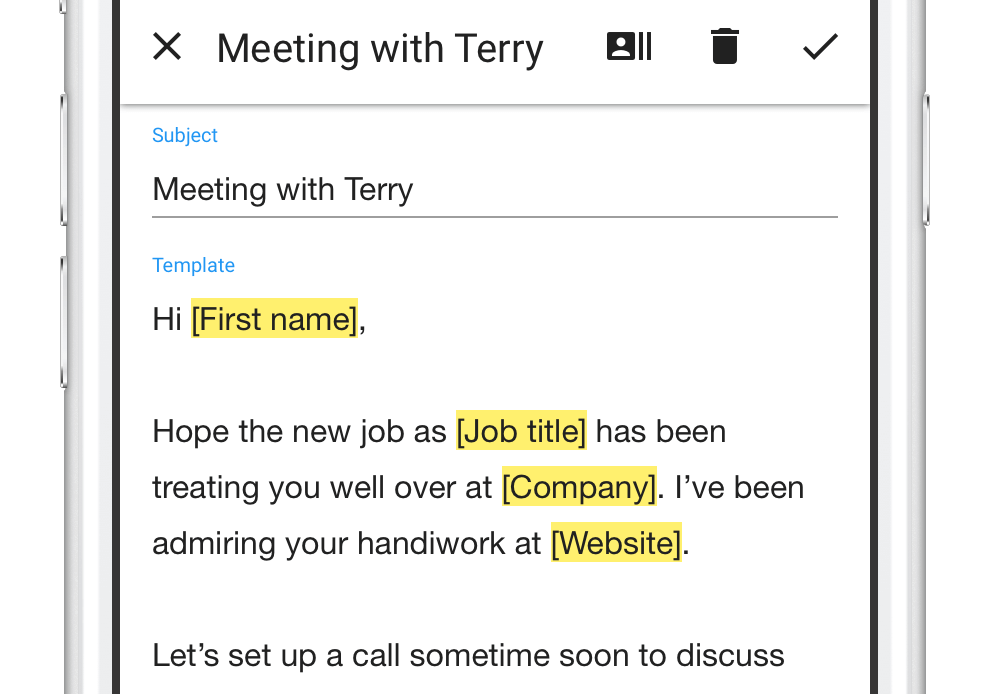
Tap: Settings > Shared message templates. Then tap any email address in Solve, to send the template through Google Gmail or Inbox.
After selecting a template, double-tap the message body to paste (iOS and Web only).
Solve must be registered as a Trusted App in Google Workspace